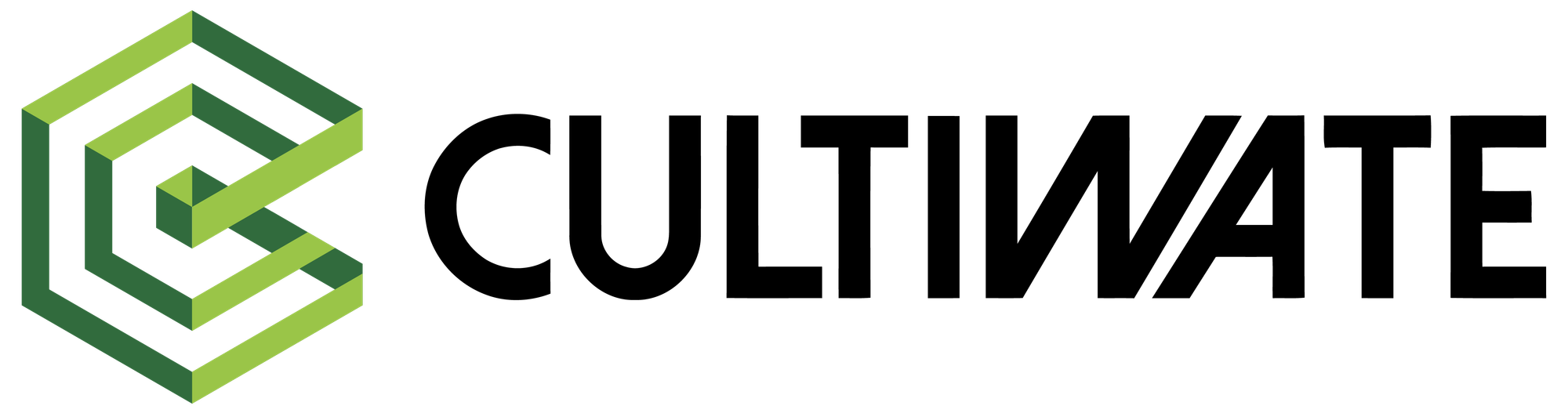Why Your Resume Isn’t Getting Noticed — And How to Beat the ATS as a Fresher

If you’ve applied to dozens of jobs and heard nothing back, you’re not alone.
You might think it’s because you don’t have enough experience—but in many cases, your resume isn’t even getting seen.
That’s because of something almost no one tells freshers about: the Applicant Tracking System (ATS).
What’s Actually Happening Behind the Scenes?
Here’s the reality:
Over 98% of Fortune 500 companies use an ATS to screen resumes before a human recruiter even looks at them.
These systems don’t care about how hard you’ve worked or how impressive your college project was. They’re designed to scan, filter, and eliminate resumes that don’t match their keyword-based logic.
And most fresher resumes? They never make it past the first digital gate.
Why the ATS Is a Wall for Freshers
You're new, you're eager, and you’ve probably:
- Used fancy resume designs you found on Canva.
- Written a general objective like “To grow in a challenging environment.”
- Listed your college degree and maybe one internship or project.
- Used creative section titles like “What I’ve Built” instead of “Projects”.
None of these help the ATS. In fact, they often hurt you.
A 2024 analysis by TopResume revealed that 75% of resumes are rejected by ATS before a human ever sees them.
And freshers are disproportionately affected—because no one teaches this in college.
Real Mistakes That Are Costing You Interviews
Let’s get specific. Here are the most common ATS-killers on fresher resumes:
- Overdesigned layouts: Tables, columns, icons, and graphics confuse ATS software.
- No keyword match: If the job description says “Python,” and your resume says “coding,” you’re out.
- Vague summaries: “Enthusiastic graduate looking to grow” means nothing to a machine.
- Wrong headings: ATS looks for “Experience,” not “My Journey.”
Case Study
A student in Bangalore, India, applied to 52 jobs with a stylish PDF resume. Zero responses.
After switching to a clean, keyword-optimized format and highlighting real project outcomes, they got 5 callbacks in 2 weeks.
How to Beat the ATS (Even with No Experience)
Here’s a step-by-step playbook you can follow today:
1. Use an ATS-Friendly Template
- Stick to a Word document or PDF saved from Word.
- Use simple fonts (Arial, Calibri).
- Avoid text boxes, columns, headers/footers.
2. Tailor Your Resume for Every Job
- Use a word cloud tool to find recurring keywords from the job description.
- Match them under your projects, skills, and summary.
Example:
If the JD says “data analysis using Excel,” make sure your resume says “Performed data analysis using Excel.”
3. Highlight Projects Like They’re Real Jobs
Whether it was a final year app or a hackathon, show:
- What you built
- What problem it solved
- What tools you used
Example:
“Built an inventory tracker using Python and Google Sheets, reducing manual steps by 30%.”
4. Use the Right Headings
Stick to standard terms ATS can recognize:
- Summary
- Skills
- Projects
- Internships
- Education
- Certifications
5. Run It Through a Free ATS Scanner
Test before you send. Tools like:
Small Details That Make a Big Difference
- Add a LinkedIn URL (and make sure your profile is polished)
- Use a professional email (not cooldude.007@email.com)
- Avoid fluff like “team player” unless you prove it with examples
Final Thought: You Don’t Need Experience. You Need Strategy.
Your resume is not just a document—it’s your first audition.
Beating the ATS is less about fancy design and more about clear structure, smart keywords, and relevant content.
And the best part? These are things you can control—today.
Stay sharp. Stay curious. Grow different.